Squarespace Tips
Tips, tools and opinions for Squarespace site owners.
How to easily find out which Squarespace template a site is using in 2024
Use Template Finder to research Template IDs for Squarespace 7.0 - 7.1 - Then click the links to set up a Squarespace free trial site
Reducing the number of Squarespace summary block images on mobile devices
Squarespace automatically adapts your page layout for different screen widths but this can lead to some very long page lengths on mobile devices.
This free css plugin optimises page lengths by reducing the number of summary block entries on mobile devices .
Quick Tip - Grayscale to colour image rollovers in Squarespace
Learn how to add a unique touch by transforming images from grayscale to vibrant color on hover. Enhance your site's visual appeal with this dynamic effect!
Squarespace ID Finder Chrome Extension simplifies custom styling and coding
The Squarespace ID Finder Chrome extension is a must-have tool for Squarespace designers. This Chrome browser extension simplifies the process of applying custom CSS or JavaScript by easily identifying the unique IDs of site elements.
What is Squarespace Template ID 5c5a519771c10ba3470d8101?
Find out which Squarespace theme Template ID 5c5a519771c10ba3470d8101 corresponds to
The archive
A lot of the articles below refer to older versions of Squarespace. As such they may not work or Squarespace may now have the feature that they were fixing.
Any articles that are still relevant are scheduled for an update, at which point they will move up the page.
If you haven't done it already, now could be the time to enable SSL on your Squarespace website.
Search Console's Sitemap section can be misleading. Find out how to check the number of pages that Google REALLY has in its index for your Squarespace website.
If your Squarespace page is overloaded with hundreds of gallery images this free plugin is a great way to limit the number of gallery images in grid layout while having them all appear in lightbox view.
The Squarespace Code Connector is an incredibly useful utility that makes me faster and more accurate at developing custom CSS and injection scripts for Squarespace websites.
Check out my video to see the Squarespace Code Connector in action and hear me talk about its advantages.
If you use custom fonts on your Squarespace website you might have noticed 'font flicker' - also known as FOUT (flash of unstyled text) - the page initially displays in the default font and then swaps to the custom font, causing a distracting flicker.
Here's a fix that uses CSS3 animations to hide the flicker.
Add the code in this article to Design > Custom CSS and your Squarespace search results will be a lot more useful to your site visitors.
When Google started moving all of its tools over to https access they also took the step of not reporting referring search terms for users who searched on an https connection.
The upshot was that the specific search terms that bring in visitors via Google search are all reported as (not provided).
Adding a filter to Google Analytics replaces any "(not provided)" data with "np - [landing page title]" - this at least lets you know which pages on your site are receiving search traffic.
This is a quick solution I just programmed for a client that allows displays a down arrow "scroll hint" locked to the bottom of the browser window that slowly fades out as the page is scrolled down and quickly fades back in if the page is scrolled back to the top.
Zoom in. Zoom Out. Shake it all about - Free CSS code to add to your Squarespace website that allows you to easily add cool rollover effects to whichever images you want.
Here's a video walkthrough of a project I just completed for Dream Big that makes their site multilingual.
When viewing the Spanish version of the site any interface content that is hard coded in English is automatically replaced with Spanish translations.
Get this FREE addon that allows you to install looping video backgrounds on Squarespace Cover Pages. This solution uses a locally hosted video rather than a video from YouTube, Vimeo or other streaming video services.
I wanted to understand how people are engaging with my Squarespace website so I performed a test to measure visitor engagement and to work out whether single page “bouncing” visitors are engaging with the site at any level.
The test results revealed that the vast majority of visitors interact and engage with the site, with only 12% not interacting at all.
Whether you have a new or a long established Squarespace website there’s a little groundwork you should undertake before embarking on a traffic building campaign.
Squarespace Index pages don't trigger Google Analytics tracking for subpages loaded via Ajax. This means you can't tell whether users are interacting with Index pages or just abandoning them.
This article explains the problem and then demonstrates a custom script that enables this valuable analytics data to be tracked.
Are you worried because Google Webmaster Tools daily impression and click data hasn’t refreshed since the 7th or 8th of February 2015?
Well don't fret.. ..the problem applies to everyone and Google is working on a fix.
This short video tutorial will show you how to activate Google Analytics in your Squarespace account and how to immediately check whether it is tracking correctly.
A useful script that dynamically translates Squarespace form errors into the language of your choice.
Knowing where your site visitors come from can make a huge difference to your online strategy. If your site has a specific catchment area you want to ensure you maximise visits from that area. If you have a more global reach you want to see how much of the planet your audience comes from.
There's a bug in the Squarespace file upload process that renames some files so they can't be found. This post tells you how to find your lost files.
Forcing the Facebook cache to update gives you fine control over likes and shares of your Squarespace pages and blog posts.
Find out why the Squarespace SEO description field can be bad for SEO and Facebook sharing.
How to adapt a realtime chart created using canvasjs to work inside Squarespace.
A client recently asked for video banners to be added to their Squarespace website that would autoplay on page load.
See how we did it after the link..
This jQuery script makes embedded YouTube, Vimeo and Instagram videos display correctly in responsive layouts.
The Squarespace gallery image fix utility version makes it possible for Squarespace site owners to easily generate <NOSCRIPT>..</NOSCRIPT> code for inclusion in their Squarespace websites. This is a fix for code omissions that prevent gallery images from being indexed by Google.
This article tells you how to easily track Squarespace form submissions in Google Analytics by adding a few lines of Javascript/JQuery to relevant pages.




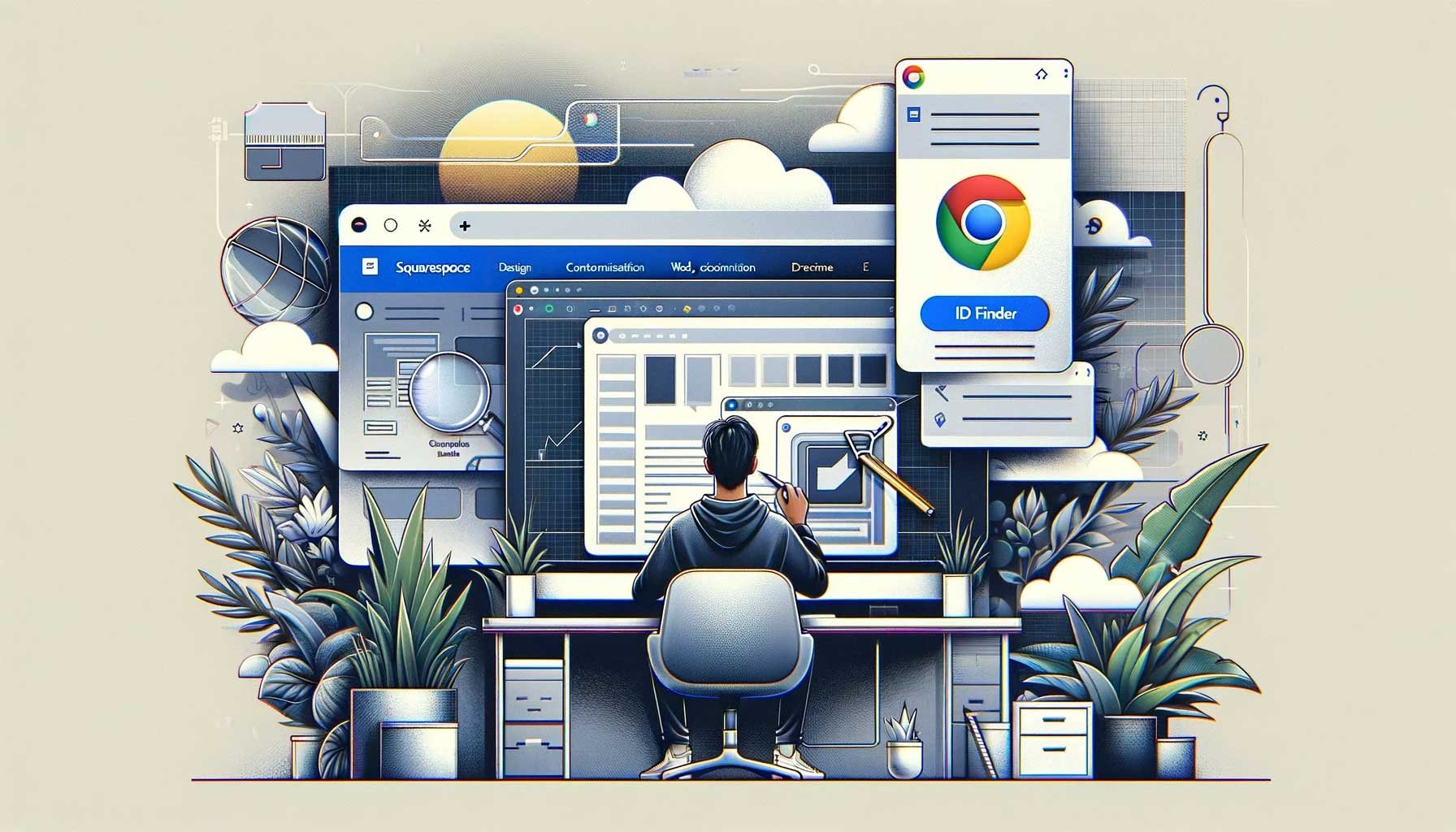







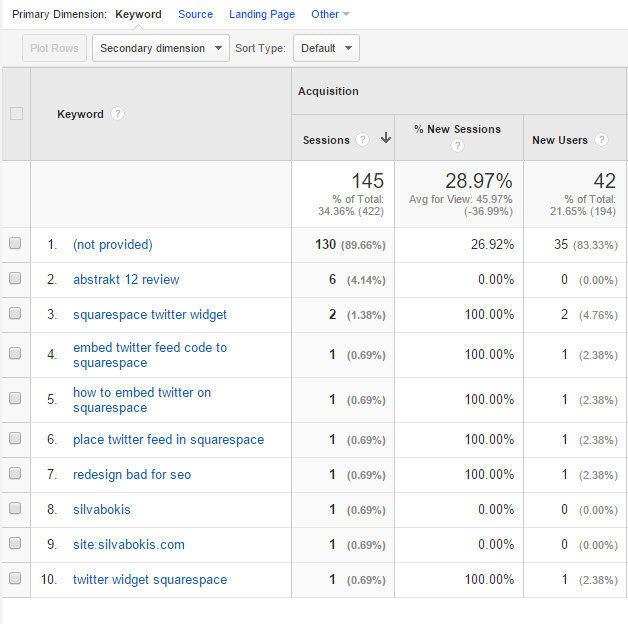





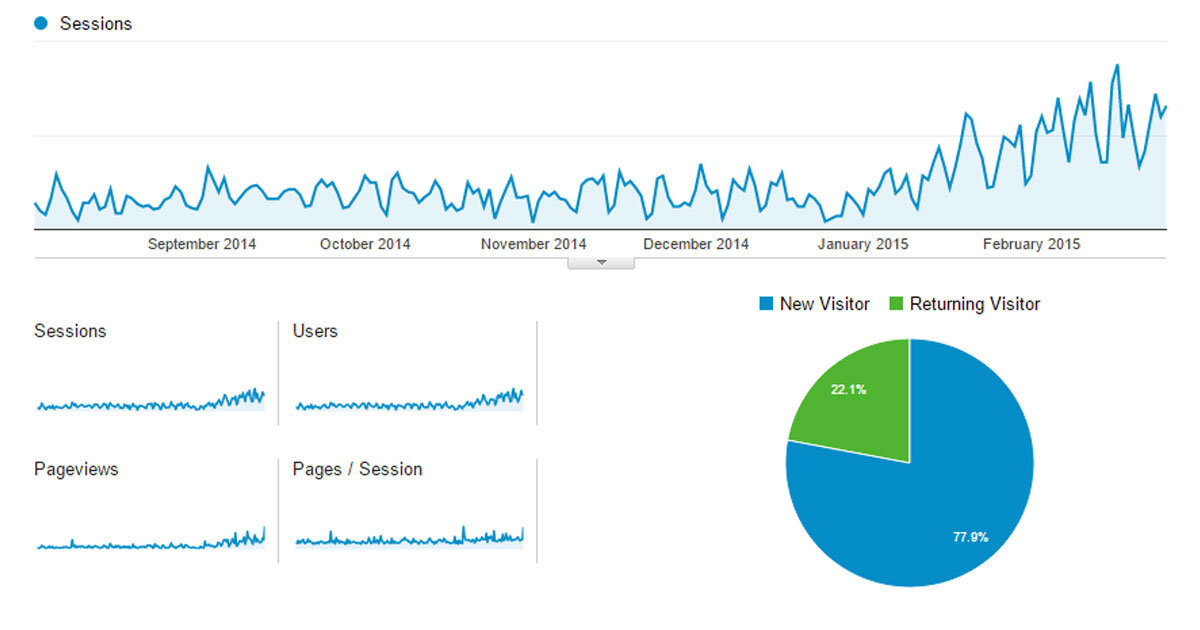


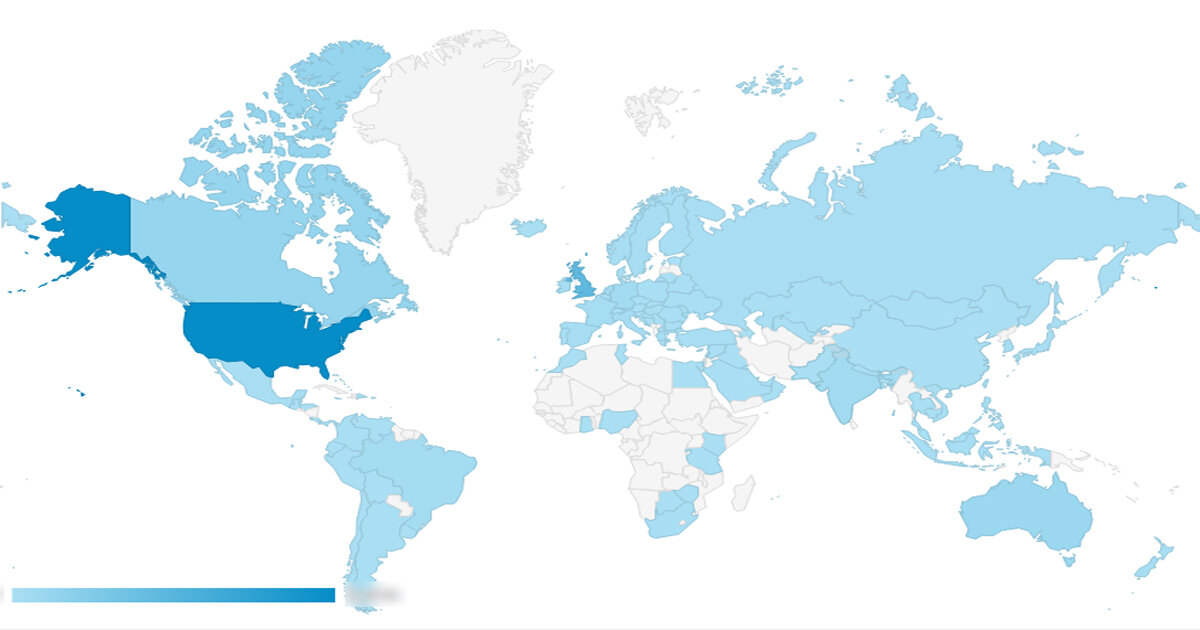
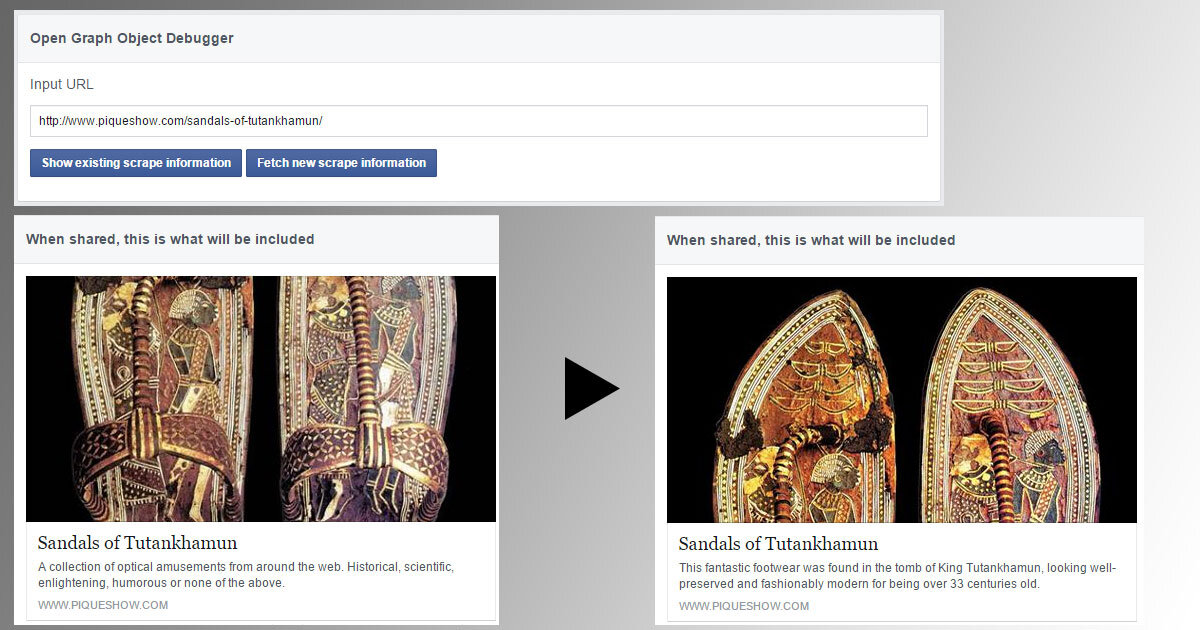

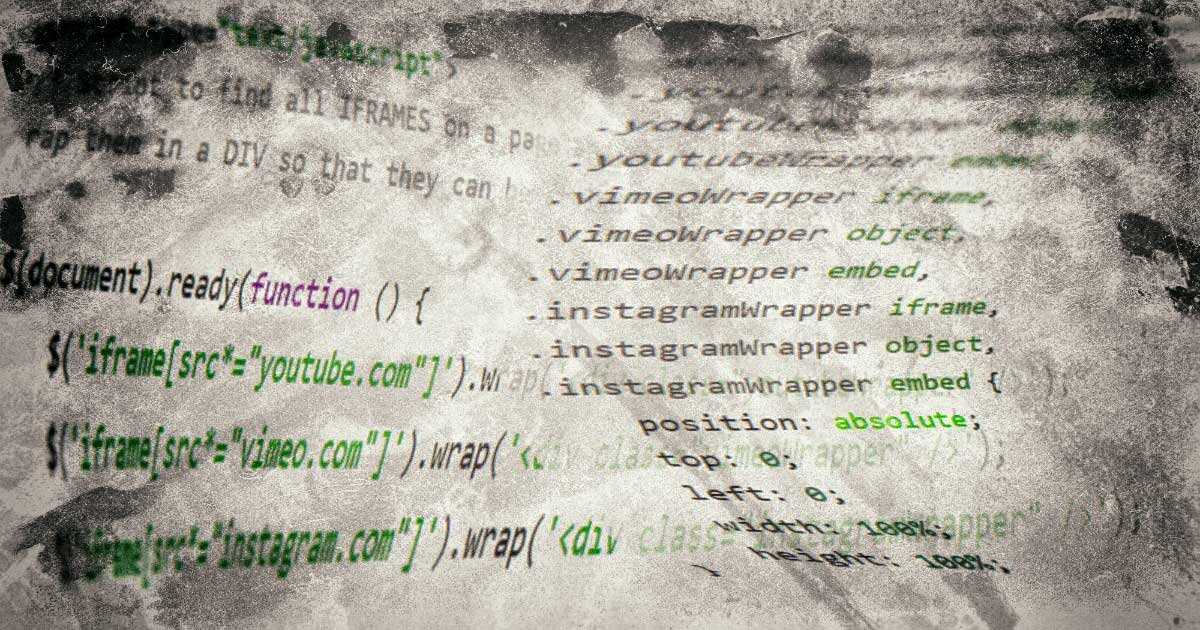

It's easy to install the Facebook Pixel on a Squarespace site - just paste the code Facebook provides into the sitewide header code injection point - BUT this won't track the value of completed orders in the Facebook analytics system.