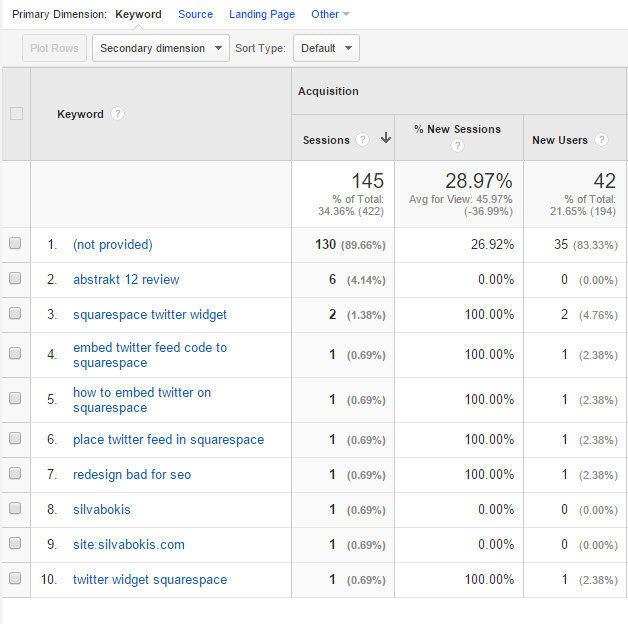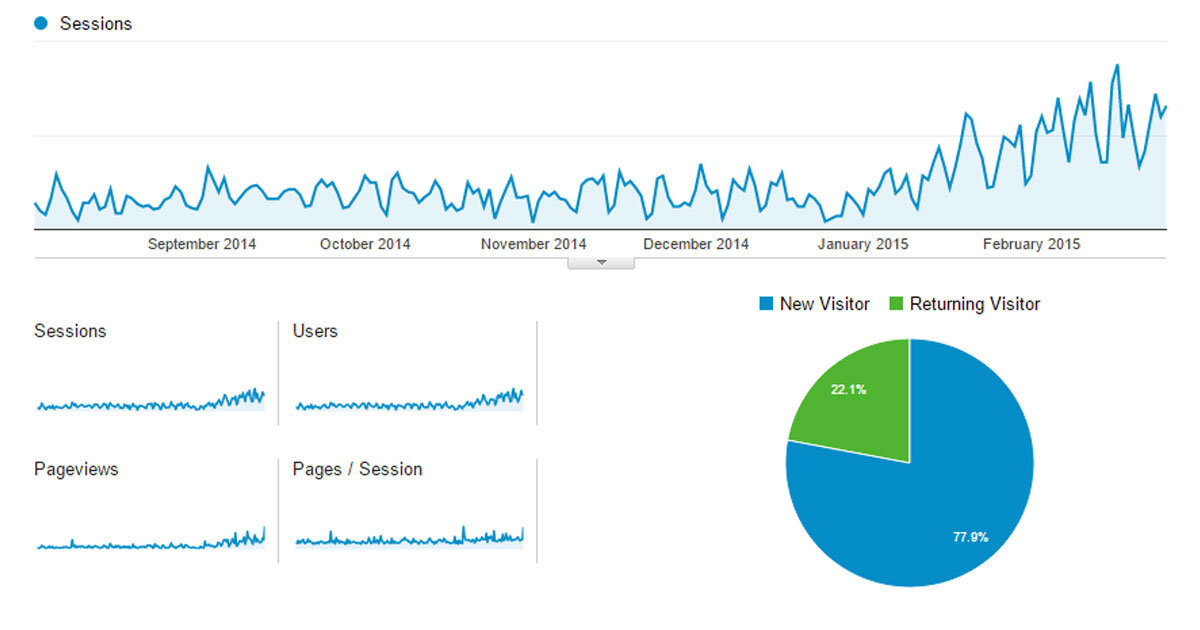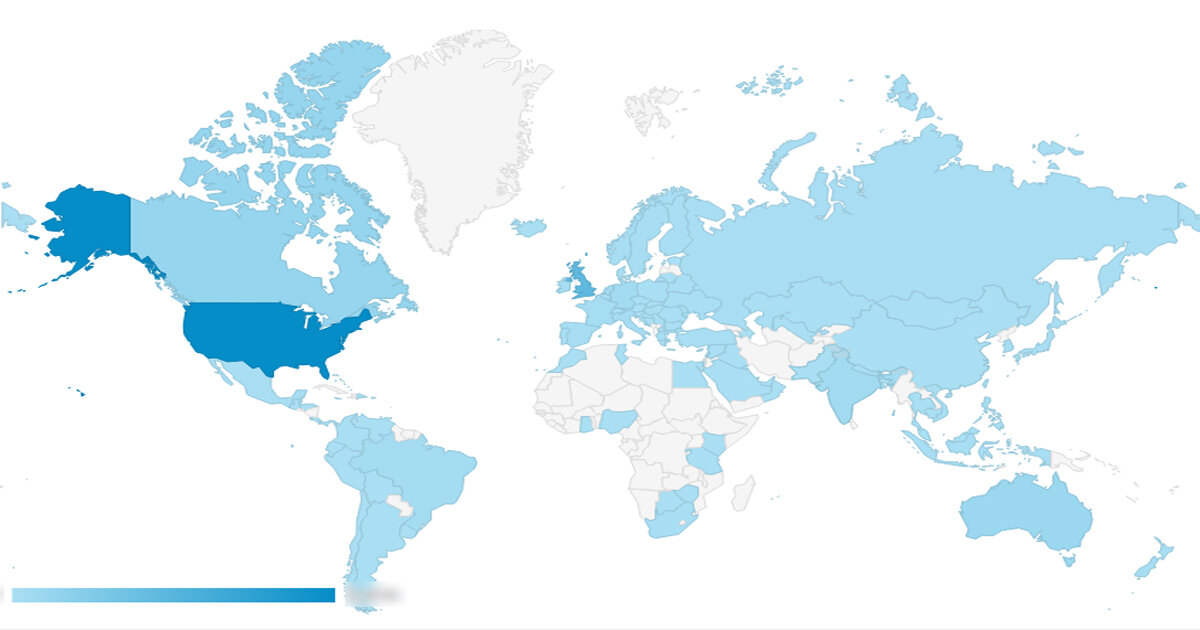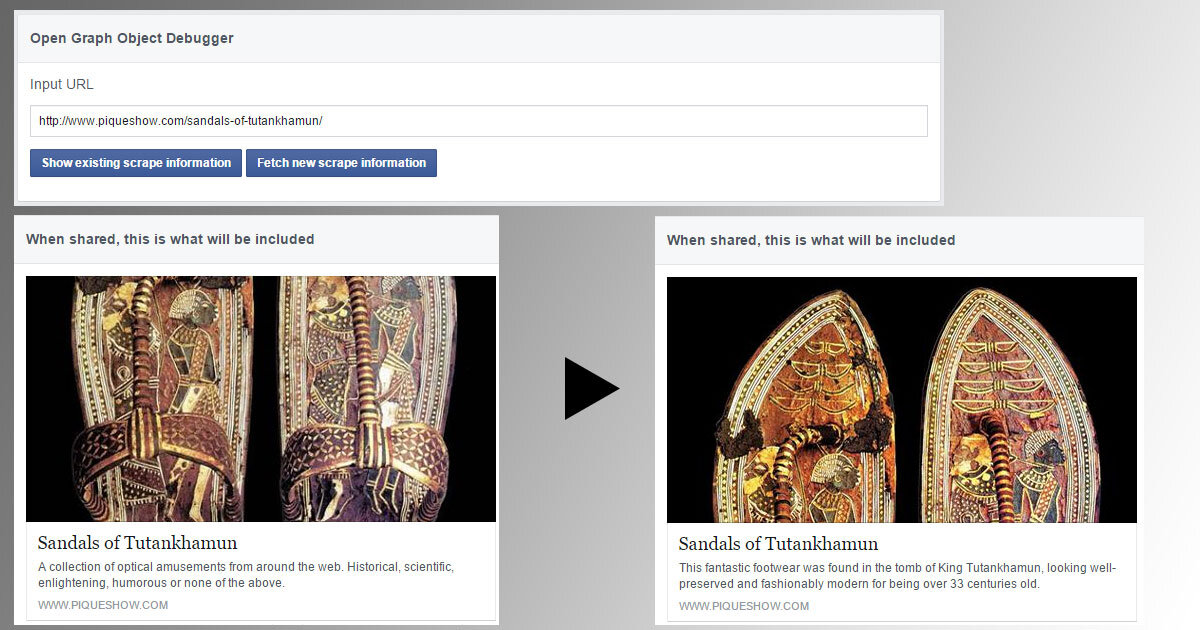Squarespace SEO tips & tools
Struggling to get your Squarespace site noticed?
Access a collection of targeted Squarespace SEO strategies to boost your site's search rankings.
With practical tips, techniques, and essential tools, watch your site traffic grow and meet your online objectives.
Elevate your Squarespace site. Explore our SEO guide now.
Current articles
There’s a big rewrite going on behind the scenes. Expect more articles here soon.
SEO archive articles can be found further down the page.

Learn how to set up 301 and 302 URL redirects on your Squarespace website to avoid broken links and improve user experience.
You should plan many months in advance to get your website ready for the festive season.
Here are some strategies to make sure both you and your customers have a joyful holiday experience.
Learn how to manually migrate a Squarespace website with minimal disruption.
Sometimes you have to build a whole new Squarespace site and switch the domain over from your current site.
The Squarespace 7.0 to 7.1 migration tool only works for certain sites.
Changing your built-in Squarespace domain name is easy, and it has benefits for improved site management. But it has no SEO impact - find out why.
Strategic use of internal links on your Squarespace site can significantly enhance your search engine rankings. This is particularly true when it comes to the structured approach of Topic Clusters and Pillar Pages, which are pivotal in signaling site quality and authority to search engines.
From the archive
Look at the dates - these articles aren’t fresh. Most relate to earlier versions of Squarespace and aren’t relevant anymore.
If any of them interest you, let me know and I’ll consider prioritising them in the rewrite queue.
It's easy to install the Facebook Pixel on a Squarespace site - just paste the code Facebook provides into the sitewide header code injection point - BUT this won't track the value of completed orders in the Facebook analytics system.
If you haven't done it already, now could be the time to enable SSL on your Squarespace website.
Search Console's Sitemap section can be misleading. Find out how to check the number of pages that Google REALLY has in its index for your Squarespace website.
When Google started moving all of its tools over to https access they also took the step of not reporting referring search terms for users who searched on an https connection.
The upshot was that the specific search terms that bring in visitors via Google search are all reported as (not provided).
Adding a filter to Google Analytics replaces any "(not provided)" data with "np - [landing page title]" - this at least lets you know which pages on your site are receiving search traffic.
I wanted to understand how people are engaging with my Squarespace website so I performed a test to measure visitor engagement and to work out whether single page “bouncing” visitors are engaging with the site at any level.
The test results revealed that the vast majority of visitors interact and engage with the site, with only 12% not interacting at all.
Whether you have a new or a long established Squarespace website there’s a little groundwork you should undertake before embarking on a traffic building campaign.
Squarespace Index pages don't trigger Google Analytics tracking for subpages loaded via Ajax. This means you can't tell whether users are interacting with Index pages or just abandoning them.
This article explains the problem and then demonstrates a custom script that enables this valuable analytics data to be tracked.
Are you worried because Google Webmaster Tools daily impression and click data hasn’t refreshed since the 7th or 8th of February 2015?
Well don't fret.. ..the problem applies to everyone and Google is working on a fix.
This short video tutorial will show you how to activate Google Analytics in your Squarespace account and how to immediately check whether it is tracking correctly.
Knowing where your site visitors come from can make a huge difference to your online strategy. If your site has a specific catchment area you want to ensure you maximise visits from that area. If you have a more global reach you want to see how much of the planet your audience comes from.
Forcing the Facebook cache to update gives you fine control over likes and shares of your Squarespace pages and blog posts.
Find out why the Squarespace SEO description field can be bad for SEO and Facebook sharing.
The Squarespace gallery image fix utility version makes it possible for Squarespace site owners to easily generate <NOSCRIPT>..</NOSCRIPT> code for inclusion in their Squarespace websites. This is a fix for code omissions that prevent gallery images from being indexed by Google.
This article tells you how to easily track Squarespace form submissions in Google Analytics by adding a few lines of Javascript/JQuery to relevant pages.